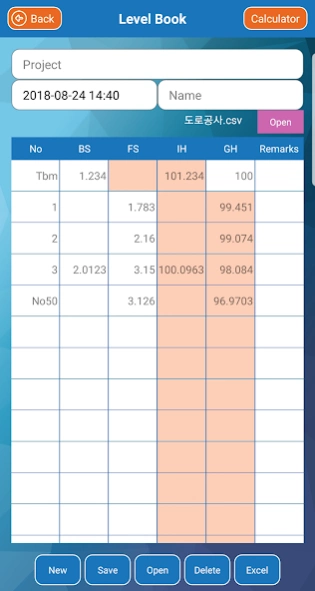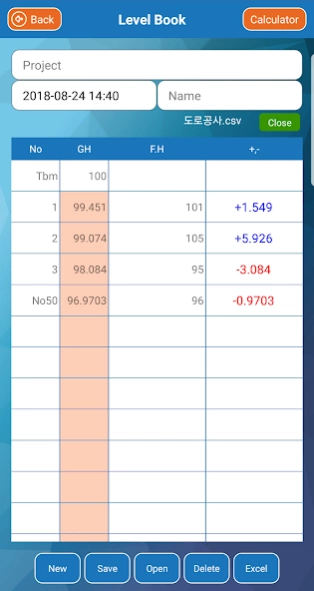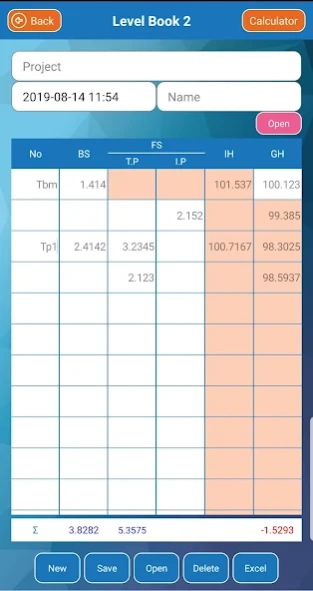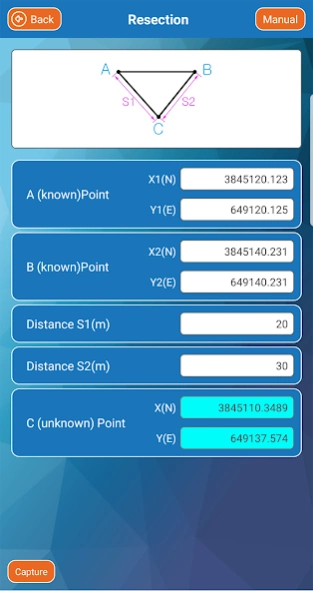Survey and Coordinate 2.9.2
Paid Version
Publisher Description
Survey and Coordinate - Measurement and Coordinate
This Measurement Application doesn’t need other notes or scientific calculator for measuring levels of something or EDM(Electric Distance Measurement device) measurement.
Capabilities of Measurement Application
. 36 languages are available(Korean, English, Chinese, Japanese, German,French,Spanish,Arabic,Hindi,Russian,Indonesian,Thai,Swahili,Vietnamese,Português,Malay,Urdu,Türkçe,Magyar,Nederlands,български,Ελληνική,Norsk,Dansk,Polski,Svenska,Italiano,Română,Slovenčina,українська,Čeština,hrvatski,Català,فارسی,বাঙালি,беларускі)
. Sound and operational(+-) support are available when there is the keypad input.
. When you enter a value of level, the ground level is displayed immediately
. If you enter the final height, the difference between the ground height and the final height is displayed automatically.
.The values of Level Measurement can be stored in the personal terminal and they can be saved as Excel file.
. Automatic numbering of station numbers in leveling (When entering the enter key)
. Excel file can be imported and inputted when inputting coordinate value (long touch)
.You can get the distance and azimuth( Degree, Gradian, Radian) of two coordinates.
.If you know the coordinates of one point and azimuth and distance, you can calculate the coordinates of different points.
.If you know the coordinates of two points, you can get all coordinates on a straight line between two points.
.If you know the coordinates of two points, you can easily obtain the rectangular coordinates between two points.
.The coordinates of the center of two coordinates can be obtained.
.If you know the coordinates of the two points, you can know the coordinates of the point that you do not know as a resection.
. The coordinates of the intersection of two straight lines can be obtained
. You can get the Coordinates(x,y,z) of Slope
. All the coordinates of a straight line can be extracted and used as desired intervals.
. All the coordinates of a circle line can be extracted and used as desired intervals.
. All the coordinates of a clothoid line can be extracted and used at desired intervals.
. Display of X(N), Y(E), Z and X(E), Y(N), Z
. Survey data can be shared
1. After downloading, select to share the file, open it in the app (survey) and save it
2. Paste the shared file to the app's storage folder
3. Android < ---- > ios
※ save path : Internal storage/Android/data/net.makewebapp.measurement/files/
About Survey and Coordinate
Survey and Coordinate is a paid app for Android published in the System Maintenance list of apps, part of System Utilities.
The company that develops Survey and Coordinate is Shin jong soon. The latest version released by its developer is 2.9.2.
To install Survey and Coordinate on your Android device, just click the green Continue To App button above to start the installation process. The app is listed on our website since 2023-09-14 and was downloaded 6 times. We have already checked if the download link is safe, however for your own protection we recommend that you scan the downloaded app with your antivirus. Your antivirus may detect the Survey and Coordinate as malware as malware if the download link to net.makewebapp.measurement is broken.
How to install Survey and Coordinate on your Android device:
- Click on the Continue To App button on our website. This will redirect you to Google Play.
- Once the Survey and Coordinate is shown in the Google Play listing of your Android device, you can start its download and installation. Tap on the Install button located below the search bar and to the right of the app icon.
- A pop-up window with the permissions required by Survey and Coordinate will be shown. Click on Accept to continue the process.
- Survey and Coordinate will be downloaded onto your device, displaying a progress. Once the download completes, the installation will start and you'll get a notification after the installation is finished.